Class points and leaderboards
Class Points
Total class points are determined by the Peanuts the students in the class have earned. The Peanuts earned when students do set work are added to the total of the class that the work was set for.
When students earn Peanuts for completing work independently, their Peanuts are also added to the class total. Note that:
 If a student completes independent work in one subject, their points will not be added to the total of any classes they are part of in any other subject, e.g. Peanuts earned for independent French work won't be added to the total of a German class.
If a student completes independent work in one subject, their points will not be added to the total of any classes they are part of in any other subject, e.g. Peanuts earned for independent French work won't be added to the total of a German class.
 If a student is in more than one class in the same language, the Peanuts they earn for independent work are only added to the class total of the class they were added to most recently.
If a student is in more than one class in the same language, the Peanuts they earn for independent work are only added to the class total of the class they were added to most recently.
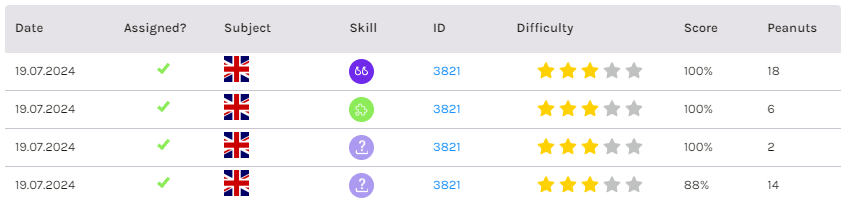
In-school leaderboards
On your teacher homepage, you can see a separate leaderboard for each of your classes. The Peanuts shown in these leaderboards only represent the Peanuts earned by the students in that class, and not an overall total of all the Peanuts a student has earned.
You can toggle the view to decide whether you'd like to see the Peanuts your students have earned that day, that week, or in total.
Students will see this leaderboard on their homepage too, so they will know where they rank in their classes.
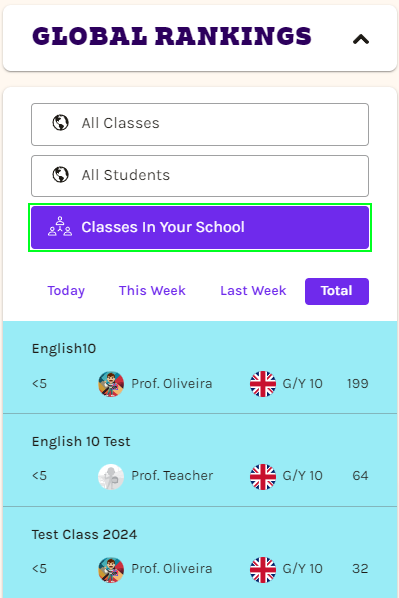
You can also see a leaderboard of all of the classes in your school, which will show you the total number of Peanuts each class in the school has earned. You can toggle the view to decide whether you'd like to see the Peanuts the classes have earned that day, that week, or in total.
Global Leaderboards
The leaderboards labeled All Classes and All Students show the highest performing classes and students using the site across the world. On the class leaderboard, classes are ranked by average Peanuts per student, not total amount of Peanuts, so that the ranking is fair regardless of class size.
The counter is refreshed each Friday at 7pm GMT, so that each and every class has a chance to win, regardless of how long they’ve been using the site or how they fared in previous weeks.
You can toggle the global leaderboard to see the current rankings or last week's rankings.
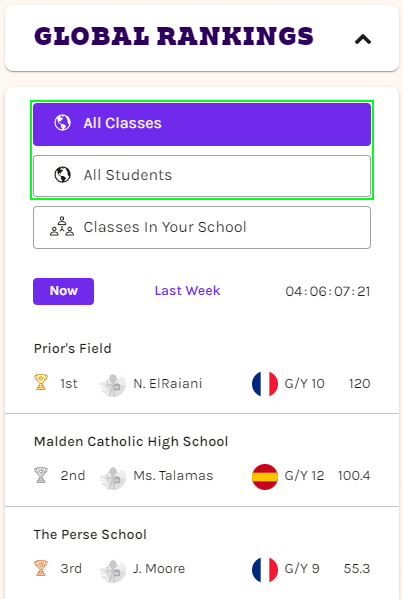
Students' personal Peanuts
Students will see their overall total (across all subjects) on their homepage – it appears next to their avatar.
Total class points are determined by the Peanuts the students in the class have earned. The Peanuts earned when students do set work are added to the total of the class that the work was set for.
When students earn Peanuts for completing work independently, their Peanuts are also added to the class total. Note that:
On your teacher homepage, you can see a separate leaderboard for each of your classes. The Peanuts shown in these leaderboards only represent the Peanuts earned by the students in that class, and not an overall total of all the Peanuts a student has earned.
You can toggle the view to decide whether you'd like to see the Peanuts your students have earned that day, that week, or in total.
Students will see this leaderboard on their homepage too, so they will know where they rank in their classes.
You can also see a leaderboard of all of the classes in your school, which will show you the total number of Peanuts each class in the school has earned. You can toggle the view to decide whether you'd like to see the Peanuts the classes have earned that day, that week, or in total.
Global Leaderboards
The leaderboards labeled All Classes and All Students show the highest performing classes and students using the site across the world. On the class leaderboard, classes are ranked by average Peanuts per student, not total amount of Peanuts, so that the ranking is fair regardless of class size.
The counter is refreshed each Friday at 7pm GMT, so that each and every class has a chance to win, regardless of how long they’ve been using the site or how they fared in previous weeks.
You can toggle the global leaderboard to see the current rankings or last week's rankings.
Students' personal Peanuts
Students will see their overall total (across all subjects) on their homepage – it appears next to their avatar.
Related Articles
Score vs. Peanuts (points)
Score = the % mark a student achieves on any given exercise. Peanuts (previously 'points') = This is School's reward currency that students earn by completing assignments. When tracking your students’ progress on This is School, you'll be tracking ...Assigning a points target
Our Points Target initiative is a great way to trigger some independent learning and helps save you time when it comes to assigning work! A perfect way to round off the end of a topic or boost engagement during revision. Rather than searching for and ...Exercise points
Jigsaw Students earn 1 Peanut for every correct answer they give. On the Jigsaw exercise, students will earn Peanuts the first 3 times that they play. After this they can continue to play but will not be able to earn any Peanuts, to encourage them to ...Changing class owner
Only the Primary Account Holder and the current class owner can alter who owns the class. This is helpful if another teacher is going to be taking over the classes without making any changes, temporarily or permanently. Log in to your ...Peanuts and Points
After much consultation with and feedback from teachers and students, we introduced our This is School currency: Peanuts! ? “Peanuts” have replaced “Points”. E.g., where previously a student would have earned 2 points per correct answer they will ...