Hiding/showing transcripts
This setting is for the whole school and can only be accessed by the school's Primary Account Holder. If you're not sure who this is, email schools@thisisschool.com.
 Click on your name in the top right-hand corner and select Settings.
Click on your name in the top right-hand corner and select Settings.
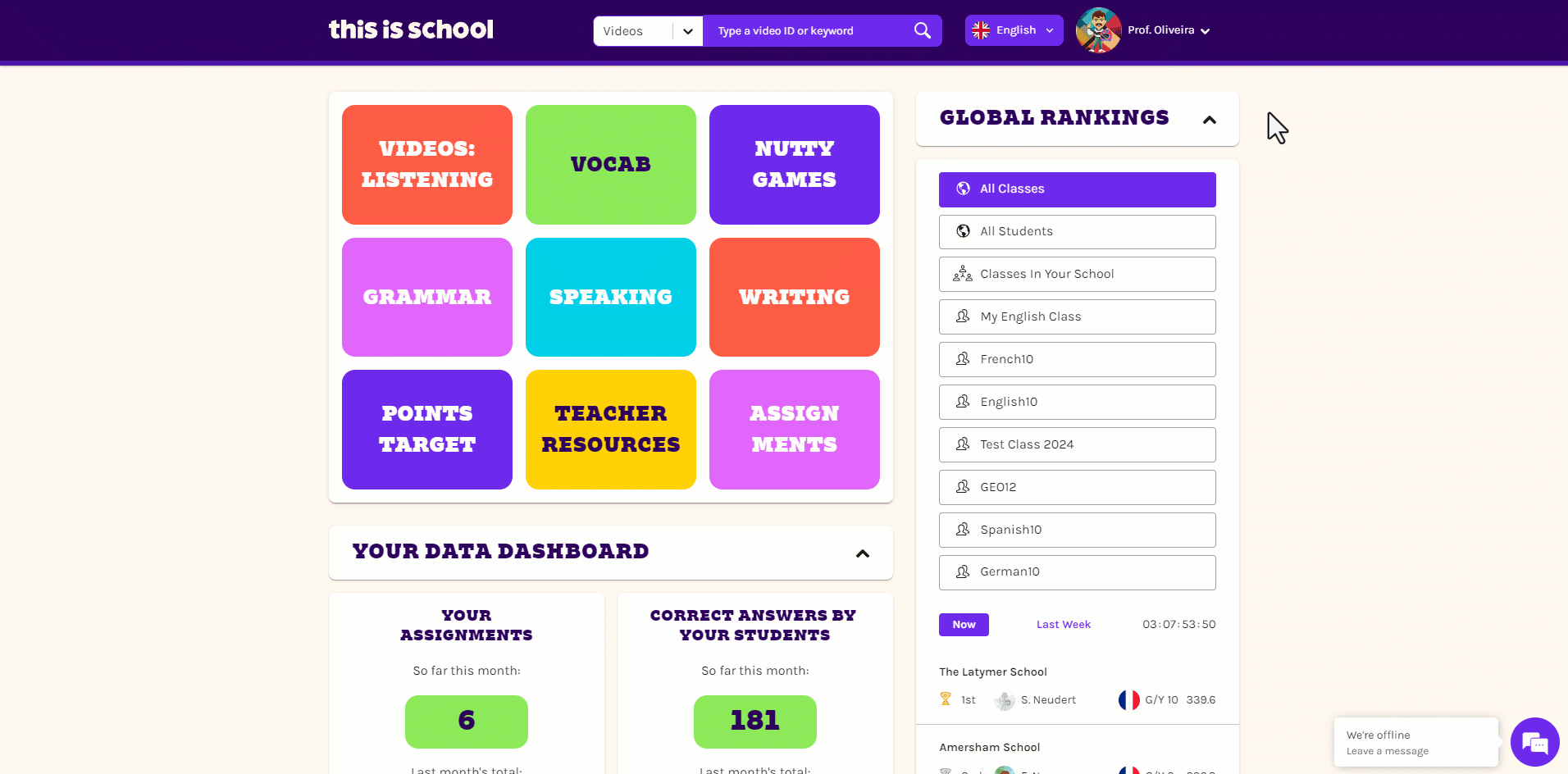
 Find the check box that says Hide transcripts from students. Make sure the box is ticked if you don't want your students to see the transcripts.
Find the check box that says Hide transcripts from students. Make sure the box is ticked if you don't want your students to see the transcripts.
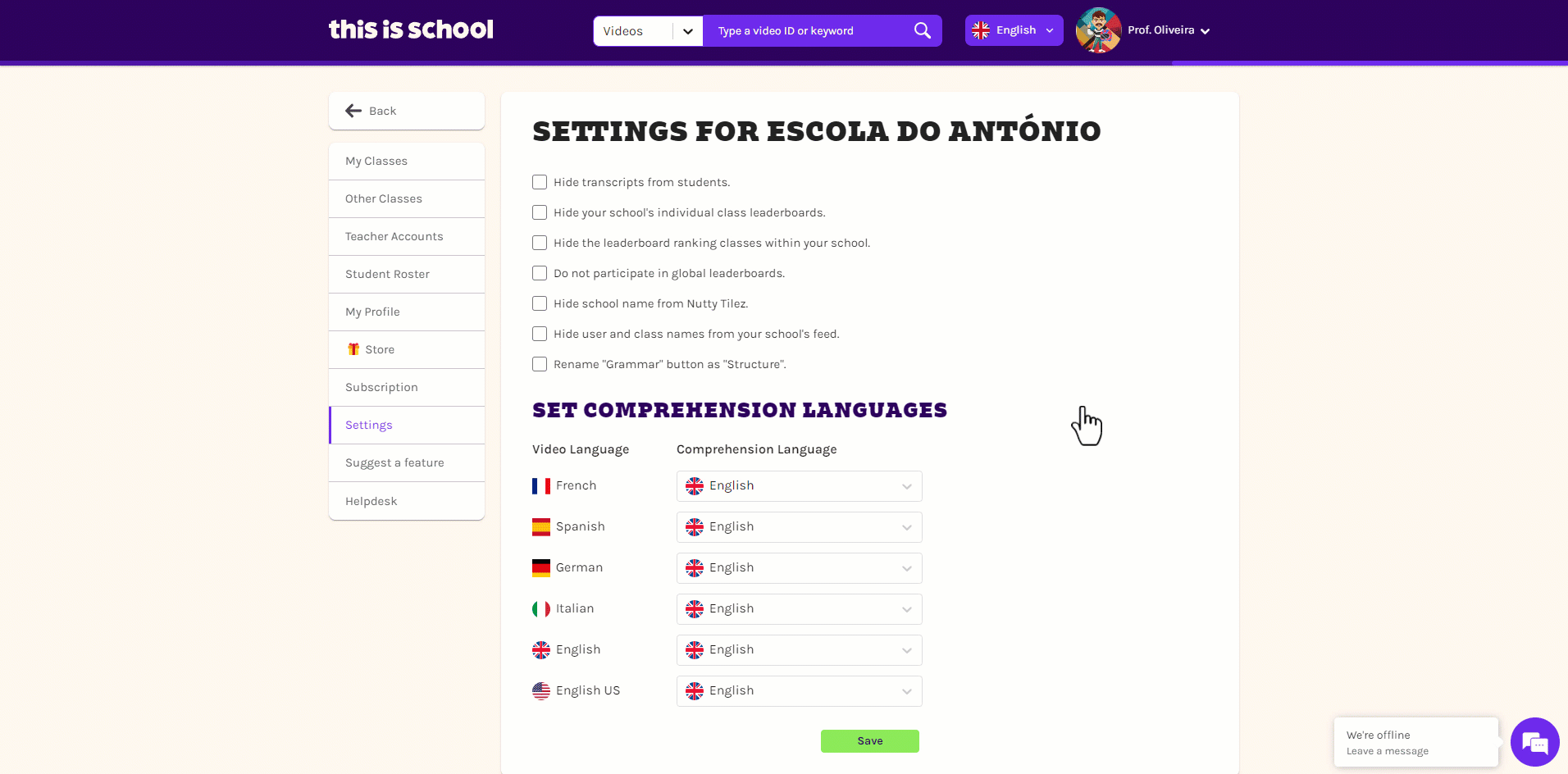
 Click Save!
Click Save!
Related Articles
Viewing results for set work
Log in to my.thisisschool.com and click on the Assignments button on your homepage. Find the class whose results you’d like to see and click on the View Class button. You’ll see a list of all of the tasks you have set for this class. Use the filters ...ClassLink integration with This is School - FAQs
Take a look at these ClassLink FAQs to get your integration sorted in no time! ? 1: Which email address should I use to log into This is School? ✅ Make sure that you use the same email address that you are registered with on ClassLink. 2: How does ...Assigning a points target
Our Points Target initiative is a great way to trigger some independent learning and helps save you time when it comes to assigning work! A perfect way to round off the end of a topic or boost engagement during revision. Rather than searching for and ...