Adding students to an existing class
Whether your student has used the site before or not, here's how to add them to an existing class:
 Log in to my.thisisschool.com.
Log in to my.thisisschool.com.
 Click on your name and click My Classes.
Click on your name and click My Classes.
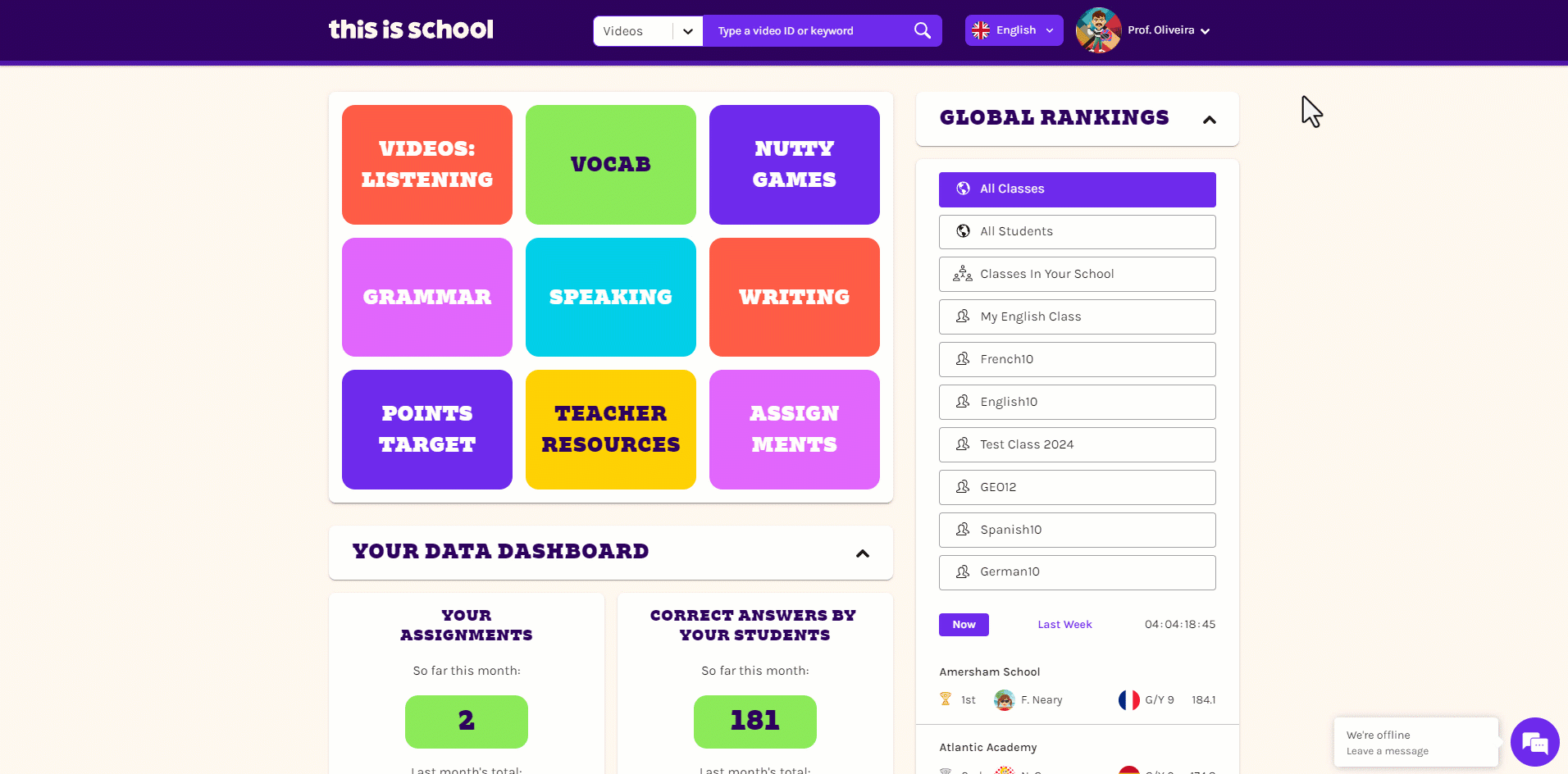
 Select the class in question and click Students.
Select the class in question and click Students.
 Click Add/Remove Students.
Click Add/Remove Students.
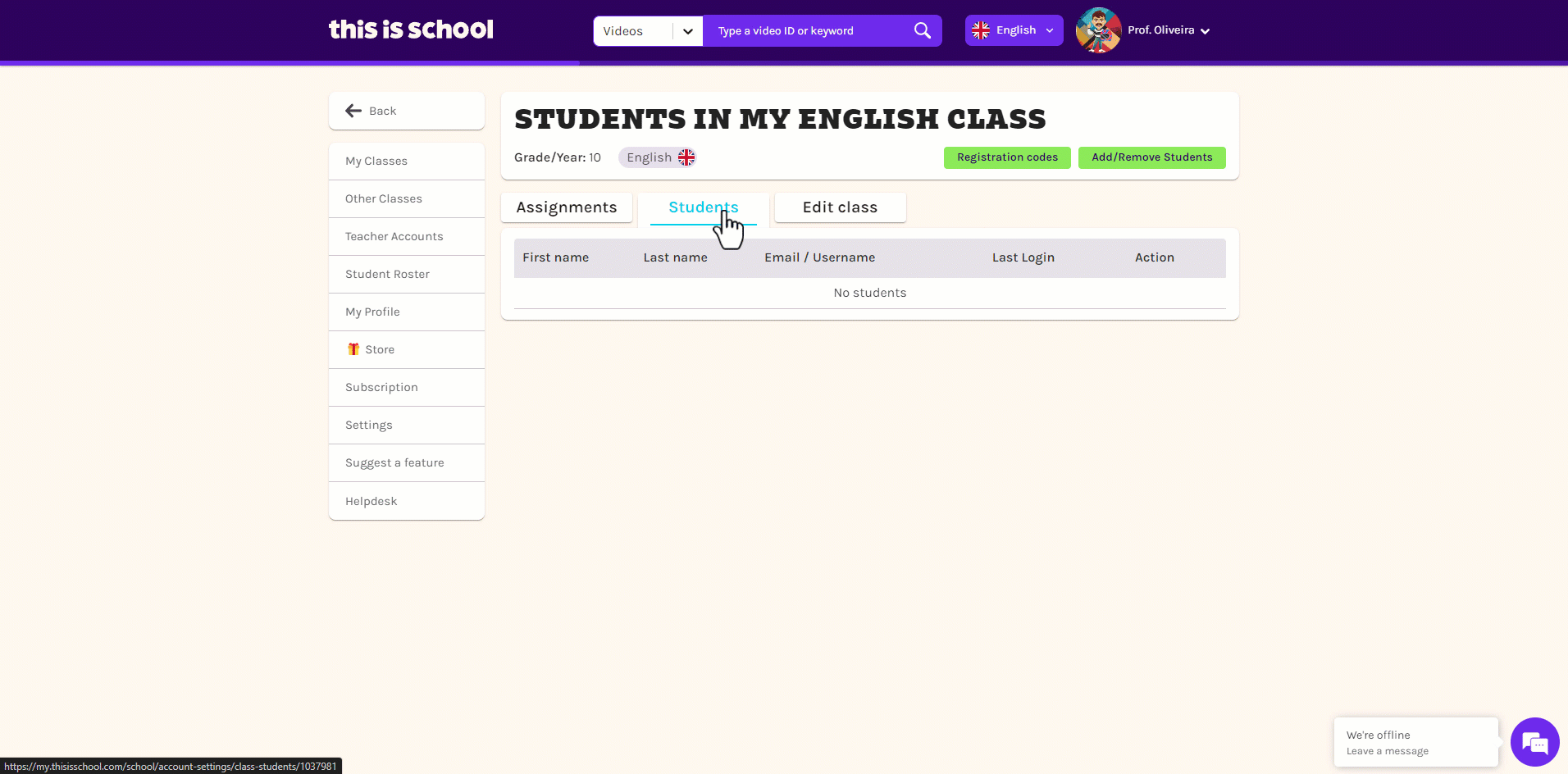
 On the next screen you can add students to your class. It doesn't matter whether these students have used the site before or not.
On the next screen you can add students to your class. It doesn't matter whether these students have used the site before or not.
 If we think we've found a match with a student who's used the site before and so already has an account, a yellow button will appear that says 'Choose an option'. Click on this, then select the student you want to add to the class from the cards that appear.
If we think we've found a match with a student who's used the site before and so already has an account, a yellow button will appear that says 'Choose an option'. Click on this, then select the student you want to add to the class from the cards that appear.
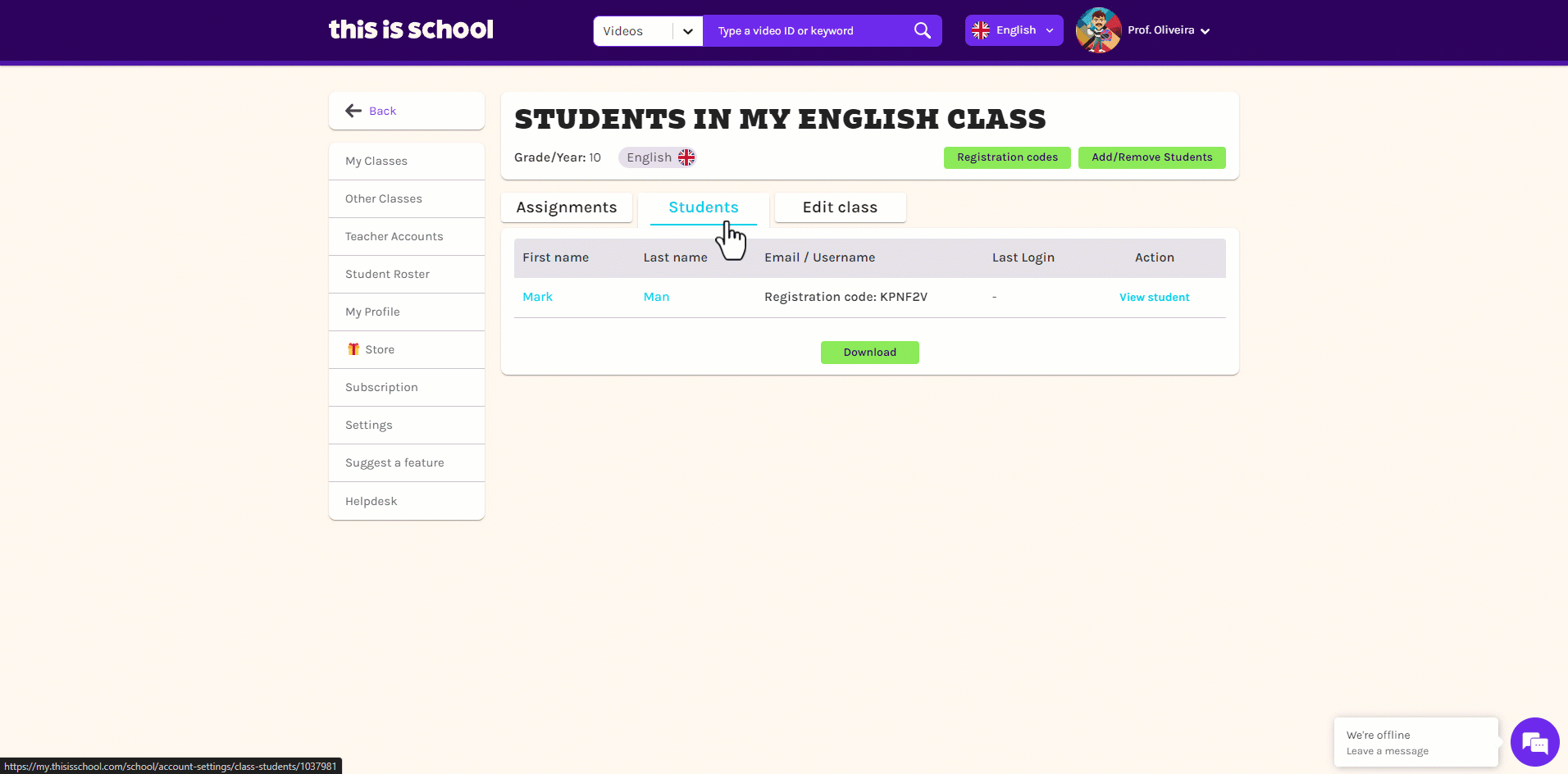
If the students have never used the site before, a new account will be created for them automatically.
 Click Save.
Click Save.
Each new student will be given a registration code which they should use to log in for the first time. Find out more about Registration Codes here.
If the students have never used the site before, a new account will be created for them automatically.
Each new student will be given a registration code which they should use to log in for the first time. Find out more about Registration Codes here.
Related Articles
Adding students and classes
Whether your students have used the site before or not, here's how to set up your classes: Log in to my.thisisschool.com. Hover over your name and click My Classes. Click Add a Class: Enter the class details and click Save. On the next screen you can ...Removing a student from a class
It's important to keep your class rosters up to date so that students only see the assignments that they need to (and to keep things simple for you)! Follow the steps below to find out how to remove a student or students from a class. Log in to ...Adding students using a spreadsheet
Prefer a video? No problem! Watch our handy how-to video here. Top tip: If you're just adding your own students, it's simpler to add them as classes. Find out how here. To start with, you need to get your excel file in the right format to upload! ...Setting up students and classes for a new school year
Part 1: Remove last year's classes Hover over your name in the top right-hand corner and select My Classes. Click on the class you no longer need and select the Edit Class tab. Click Archive Class. Part 2: Add new classes Hover over your name in the ...Class points and leaderboards
Class Points Total class points are determined by the Peanuts the students in the class have earned. The Peanuts earned when students do set work are added to the total of the class that the work was set for. When students earn Peanuts for completing ...